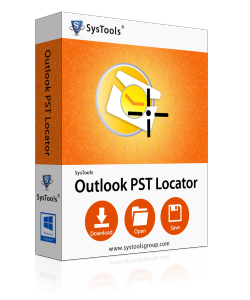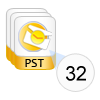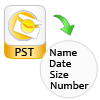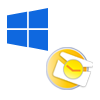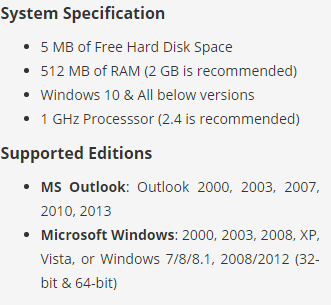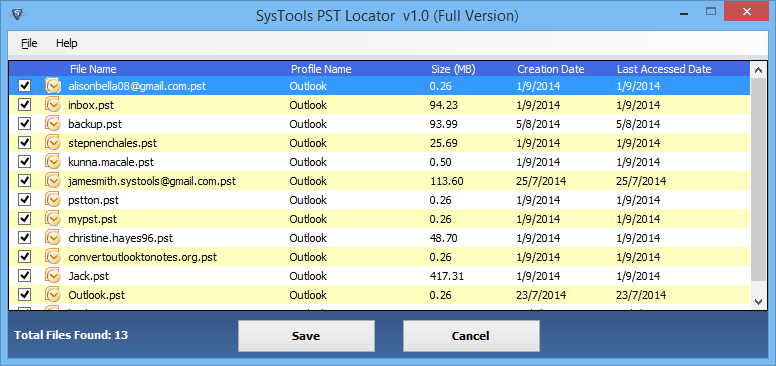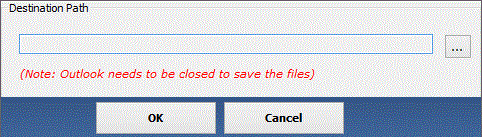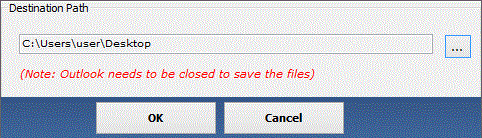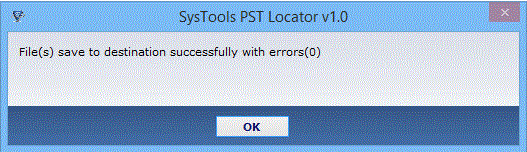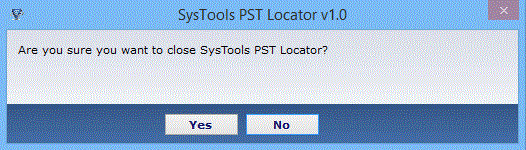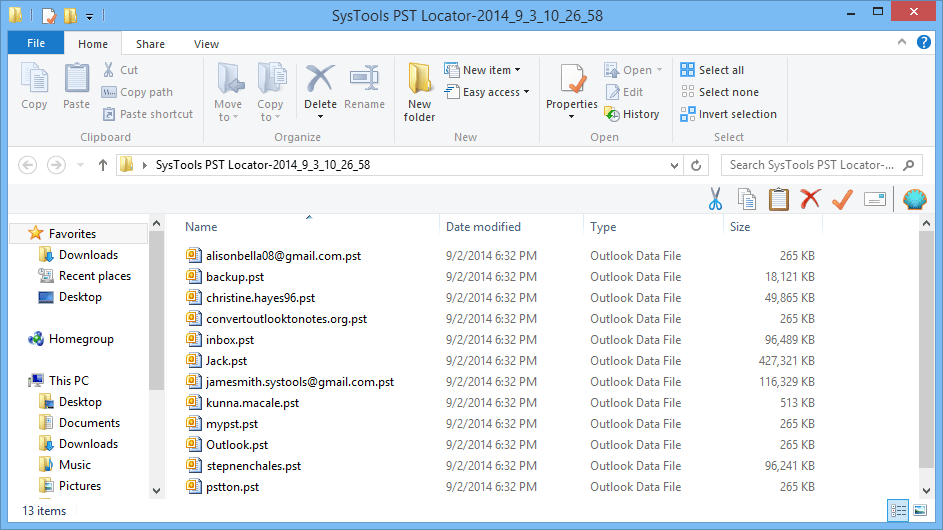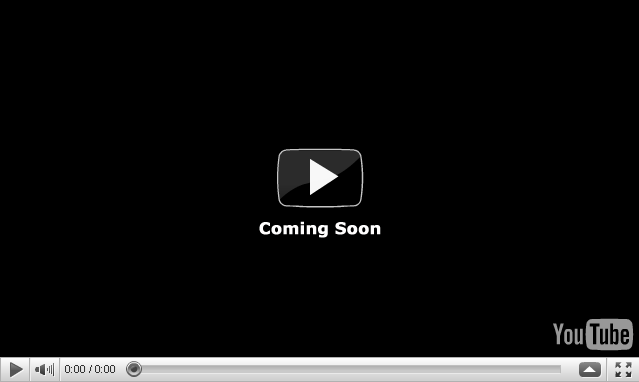A Outlook PST Locator Tool helps the user to locate all PST files stored on the local system. The software automatically detects pst files and display them in window interface with all details of such as File name, Profile name, Size, Creation date etc.
Now user can easily locate multiple PST file of their system without stored in the different location.
A user can save the Outlook PST Files in the desired location in the system. Software give the details to user about total number of PST Files.
Need of Outlook PST Locator Tool
Sometimes MS Outlook user works with multiple profiles and PST data files stored in the different location. Sometimes user not able to locate PST files in their system – for example, user have to transfer messages, calendar, contacts, tasks or notes files urgently. To fix this kind of problem, a user can select Outlook PST Locator to find Outlook PST files and stored as backup in the desired location for later use.
Application Pre-Requisites
- Microsoft Outlook (Not configured for Exchange Server) should be installed and should be configured properly for any valid or dummy profile/account.
- If you are using Window 8.1/8/7 or Vista, then please launch the tool as "Run as Administrator".