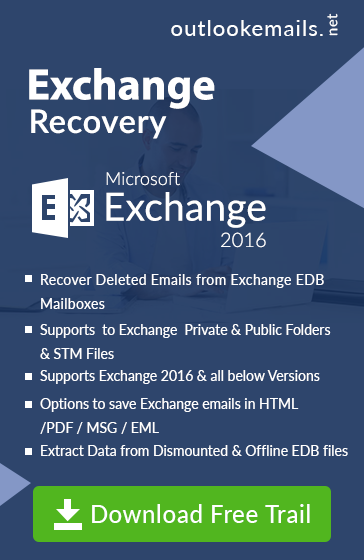Exploring ‘Failed To Mount Database Mailbox Database 2128895629’ Error
admin | June 13th, 2015 | Exchange Server
Microsoft Exchange Server has since its origination been a very reliable and high potential communication platform for organizational purposes. Its abilities have served users with great support for sharing information and communicating conjointly within a network. Microsoft Exchange Server 2010 is amongst the latest of its versions that is most in use amongst users as compared to 2013. The version brought flexibility, business enterprise level of data security measures, along with reliability. Further it enfolds multiple other major facilities that serve failover of database level, legal hold helping organizations bind strictly by the security standards for emails, mailbox retention, and options to securely deal with corruption of the database. However, ultimately issues based on corruption are a result of some of the most common causes only including; disk malfunction, Windows server crashing, etc., the output of which is usually a bunch of error codes. ‘Failed to Mount database mailbox database xxxxxxxx’ takes place with a combination of many different error codes. In this blog we will be discussing ec=583 – why it may have probably taken place and how can it be resolved for continuity of services and database usage.
Find Out How To Rectify Database Mounting Failure Error?
The error is one of the very common one which takes place in many forms, one of which is ec=583. Following section of the segment will be discussing its cause of occurrence along with the applicable workaround for the same.
Probable Cause of Failure: Possibly the hostname is not valid, the system is down, or DNS not resolving.
Solution: Add Server Group to ‘Manage Auditing & Security Log’ Policy
In order to add Exchange Server group to the policy – ‘Manage auditing and security log’, follow the steps given below:
- Use an account with administrative rights to log into the DC
- Now select User Rights Assignment option from Local Policies. You can find the option:
- Start menu
- Select Administrative Tools
- Go to DC Security Policy
- From Local Policies select User Rights Assignment
- Access the Manage Auditing and Security Log and go to Properties. Click on the option that reads – Add User or Group to add Server Group.
- Then add the respective Domain name or Exchange Server and click Ok two times to proceed and exit.
- Now restart the services for Microsoft Exchange Information Store to see implemented changes, reflect.
Other Issues That May Be Troubling
The problem has been observed to be affecting even in cases where log files of the respective database that the user is trying to mount, has been removed without the request committed to it resulting in the error. For resolving the same issue, follow the given steps:
- Firstly, put an end to the services of Information Store and stop the processing of databases on the storage group.
- Now verify whether the database integrity is intact or not, using /mh command of Eseutil. Examine the header information to check database state value.
-
-
- The Database is Consistent: When the database is in consistent state, safely remove all transaction logs. Save the log files to a separate folder location and ensure that the current logs are not removed.
- The Database is Inconsistent: When the database is detected to be in an inconsistent state, try restoring it from the last known backup.
- Invalid Database State: In case of having an invalid database, try processing it under soft recovery process using the /r command of Eseutil program.
-
TIP: Trying hard recovery on the database on the failure of soft recovery can prove helpful; however, ensure data security as hard recovery via Eseutil /p parameter results in wiping off corrupt pages from the affected database as part of the recovery procedure.
Conclusion: If nothing works, and everything that is tried ends up returning an error after another, try a commercial solution Exchange server mailbox recovery for resolving a ‘failed to mount database ‘mailbox database xxxxxxx’ error.