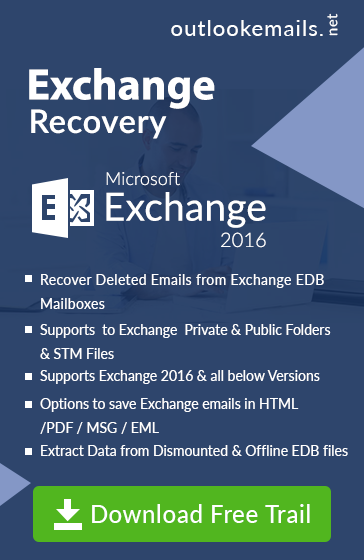Fix Exchange Error 1018 in Exchange Server Database
admin | August 7th, 2017 | Exchange Server
Introduction to Exchange Error 1018
In this article, we explore methods to fix Exchange error 1018 or jet_errreadverifyfailure checksum error in 2013, 2010, 2007 Exchanger Server and resolve checksum page error of database file. As there are various errors appear in Exchange database, but here we discuss the common error in exchange server faced by thousands of Exchange server user called Exchange database error 1018 or also called 1018 jet_errreadverifyfailure checksum error. This error can appear due to various reasons which we discuss in below section briefly and also explore the solution to resolve this Exchange 1018 check sum error step by step.
Detail view of Error 1018 jet_errreadverifyfailure or 1018 Exchange Error
If a user doesn’t know the accurate reason behind the error, then he can go for the incorrect method, user can lose its all database data. As database 1018 error can corrupt or damaged the database file at page level due to which user can’t able to read their messages stored in Exchange database. When some scenarios occur while working with Exchange accounts such as cannot able to send and receive the email messages or open Outlook application in the client system. Get details of 1018 checksum mismatch error in monitor console of Exchange. Even some time underlying hardware be the reason behind this error due to corrupts drives, faulty hard-disk. So user has to select the correct method to resolve 1018 error.
Why Exchange Error 1018 Occur?
To understand 1018 jet error code in Exchange Server simply, we have to understand the simple concept of storing data in Exchange Server. Whenever EDB File stored in the Database, a checksum value stored with the header value and whenever a page is retrieved to read or store some new data in the file, this value is cross checked so the to ensure that data store in the correct EDB File. But sometimes due to error, checksum value doesn’t match with the resulted value and disallow user to read the required file. Some other reason of error mentioned below.
1) Similar to checksum value there is page number value for EDB File when called page number value not match with the page stored in the physical location of the page, Exchange error 1018 occur.
2) The Sometimes Exchange Server creates wrong checksum value of the page and stores them in the wrong location. Whenever the file called, for reading or write option, due to the incorrect position of the file, Server gives 1018 error.
How to Fix Exchange JET_er rReadVerifyFailure?
To fix mentioned error symptoms of Exchange database 1018 error, Microsoft offers the inbuilt utility tool called ESEUTIL tool and commands. Three cmd commands should be run consequently to fix the error. First one is /p command to repair the database, then /D command for defragmentation of the database and at last isinteg -fix.
Before using all these commands, user can verify the page integrity details of EDB file and check any damage in file header using /k Command.
Type ” ESEUTIL /K <filename>” command in Command line prompt. Here the filename belongs to the path of the file.
To check the integrity of Public database information use below command:
ESEUTIL /K “c:\program files\exchsrvr\mdbdata\pub1.stm”
To check the integrity of Private database information use below command:
ESEUTIL /K “c:\program files\exchsrvr\mdbdata\pub1.stm”
Note: Before running ESEUTIL commands on the database, dismount the desired database.
If there is some error arise due to checksum value, then user can apply the /p command to the corrupted database.
/p Command: If some error occurs in the checksum, then user can apply /p command to repair any corruption issues. Command repair the damaged database file and if the corruption issues are high, then it will recreate the table if an internal page is deleted.
After using /p command, user has to run user /d Command.
/d Command:
When /p command used to repair the database, some time white spaces are created and again error can arise and size of a file can be increased. To remove spaces and maintain the size, run /d command.
Note: Before using all above command user have to take backup of the database, so that if any data loss during the process, at least backup can be useful to for later use.
isinteg -fix command: At last, with the help of isinteg -fix command to fix the logical numbering of the page in database file so that, checksum error 108 can in EDB database file fixed.
Still, User not able to solve 1018 jet_errreadverifyfailure checksum error, then, there is the chance of Corruption issues in EDB File. To view and use again the important database file data, then user can go for Exchange Database Recovery Software that can fix the damaged the exchange EDB file so that user can’t deal with these kinds of Exchange database error 1018 and other error issues.
Conclusion:
As various issues arise in Exchange server error and to deal with different error id, different methods can be used. To Resolve 1018 Exchange error in 2013/2010/2007, User can go to the above command sequentially, otherwise, data can be lost during fixing Exchange database error 1018.