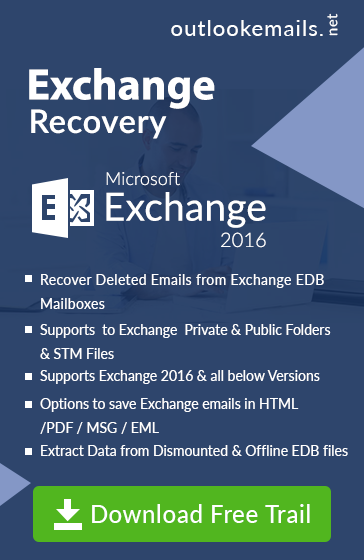How to Use & Run Eseutil /P Command In Exchange Server
admin | June 30th, 2017 | Exchange Server
Introduction to Eseutil /P Command In Exchange Server
An Eseutil command Utility Tool is an inbuilt utility of Exchange Server Application. In this utility, different commands are used by end user to according to different scenarios such as damage data file, fragmentation problems, reduce the size to free space, integrity issues and other restore modes. In this article, we discussed” How to run Eseutil /P Exchange in 2013 ” & other below versions such as Exchange 2010/2007 and Exchange 2003. This Eseutil /P Command steps, which can be used by the end user fix pages of database pages and tables.
To use this command, a user has to start the inbuilt utility tool, the location of the tool in Exchange Server 2013 & Exchange Server 2016 C:\Program Files\Exchsrvr\Bin Folder.
Note: As Eseutil /P command of Exchange works on table level & database pages. But while backing up the data, some data can be lost in form of table & rows.
How to use Eseutil /P Option of Exchange Server
Always try to use Eseutil /P options of Exchange as for the last alternative, before using this command, a user can go another utility command such as integrity check and defragmentation command.
Please copy the Original file data in the safe location before using Eseutil /P options, so that if command changes the unwanted database table, then you can be restored your file using the backup file.
Condition while Running Eseutil /P command in Exchange 2003/2007 versions.
- Enough space should be free to save the tempory database.
- Location fo .stm file or streaming file [user to store native Internet content ] same as the MAPI [EDB File ]. As this both file acts as a pair. As internal schema stored in EDB file and both files are necessary for Exchange server.
How to Use Eseutil /P in Exchange 2010/2013
As Exchange Eseutil commands check the integrity of each page and consistency of each table stored in the database and if there is any inconsistency in the page, tool remove the error element [white space]. Few simple Eseutil steps, just use Win+ R command to open Run prompt and C:\Program Files\Exchsrvr\Bin in Run Dialog box.
Or, User can directly navigate to C:\Program Files\Exchsrvr\Bin location to open utility tool in the machine.
Now write ESEUTIL /P database_filename.edb .
User gets the message of Operation completed after the successful process.
Error while working with /P command
- Database and streaming file are not similar.
- STM File is missing issue.
How to Match Database file and Streaming(STM) File
As two file are created in Exchange Server while creating the database of user, first is EDB file and another one is STM File. Both files should be synchronized while repairing process. Some time due to dirty shutdown and hard disk crashes, both files become unsynchronized. Sometimes these Synchronization issues become a major problem after using Eseutil /P command.
Fix STM FILE Missing Issues
To solve the synchronization issues user can go for another command used in Eseutil utility is ” /I switch “.
Command ESEUTIL /P Filename.edb /I user to any mismatch problem between streaming file and EDB database file.
If Streaming file is missing from the original location then end user can create a new streaming file with below command. Just type ESEUTIL /P Filename.edb /I
Post Condition after using Eseutil /P Command
As It is important to follow the following post condition steps after running Eseutil /P Command on damage file, user has to remember following points, these steps act as best practice while working with Eseutil commands.
- Take the backup of new Database file as soon as possible after the process.
- Run Defrag command of Exchange command after using Eseutil command.
Conclusion
In above article, we explore information on ” How to run Eseutil /P Exchange Command ” in Exchange Server. As EDB File of Exchange Server in 2016/2013/2010 can be corrupt or damaged due to various reason it can be due to hard-disk failure, malware attack or any software or hardware problem. Exchange Server provides an inbuilt utility Eseutil /P command options to fix database problem.
But sometimes Eseutil /P command not able to work properly on EDB Database file and there are various Pre & Postcondition while using this command in Exchange 2007/, 2010 & above versions. Hence, at last, a user can go for Exchange Server Recovery Software that can easily back data from the database file