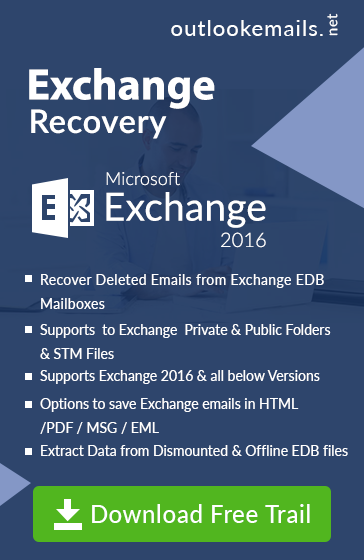Resolve Exchange Eseutil Error 1216 Code in Exchange Server
admin | August 17th, 2017 | Exchange Server
About Exchange Error 1216 Code
In this article, we deal with error called Exchange error 1216 in Exchange 2007/2010/2013/2016 version. Error also knows as JET_errAttachedDatabaseMismatch . In the previous article, we explore the method to fix Exchange Error 1018. Here we find the condition when error 1216 occurs in Exchange 2003/2007/2010 database file and methods to solve these kinds of problems and faced by different Exchange administrator.
Eseutil error 1216 jet_errattacheddatabasemismatch
As various Exchange Server edition such as Exchange 2003,2007,2010,2013 & latest 2016 Exchange used by different users all over the world and this Exchange 2010 eseutil error 1216 occurred when the header information stored in log files deleted, mismatch or altered. Sometimes user gets message ” database is missing or does not match attachment information”. This happens when a user recovers the database but not mount the database properly and while accessing the database get the error of database: “ C:\ Program Files \Exchsrve\mbdata\priv2.edb” not present.
How Exchange Error Code 1216 Occur in 2007/2010/2013/2016 Server
This error occurs when a user tries to restore the backup of database offline in Exchange Server. Two methods are available to restore the database backup. First, is “Point in time” restoration and other one are “Roll forward restoration” method.
In Point, in time process no log file replayed in the database and all data get lost after created whereas in another process with the help of log files backup data can be preserved and to perform this user have to disable the circular logging to replay the transaction logs.
If a user does not follow the minimum criteria while Offline backup process then user face Exchange error code 1216. The criteria are mentioned below.
Roll forward restoration: All the Storage group database should be in the consistent [stable] state and all the valid transaction log file should exist that were created after the time of backup including the current E0n.log file and checkpoint file should be deleted.
Point in time: To restore the backup using this method, again all the database should be consistent state and have valid check point and no existing log file should be deleted otherwise user face error jet error 1216 Exchange in 2007/2010/2013/2016 versions.
If all condition is fulfilled but due to addition recovery guards of Exchange Server can lead to eseutil error 1216 jet_errattacheddatabasemismatch if the Exchange detects that the restored data damaged or changed and give this error till the original data not restored in the database.
How to Fix Eseutil Jet error 1216?
To fix et error 1216 in exchange 2010 and upper version such as 2013/2016 and be;low version such as 2007 & 2003, user have to verify whether the database file is damaged or not, and to know this user has to verify the checkpoint file in “Point of Restoration method” and “roll forward restoration method”.
1) Method to verify the check point file in Point in Restoration, user have to run the command : D:\mdbdata>eseutil /mk e00.chk | find /i “checkpoint” and eseutil /ml E0n.log | FIND /i “lgeneration“.
In above example the checkpoint value of the Igeneration value of 0x2cc7 which is same as to e00.log file, Hence the checkpoint can be considered as a valid check point.
2) Method to verify the check point file in Roll Forward Restoration method, In this process, a user has to follow some conditions such as preserve all transaction logs copy after the oldest backup.
- Don’t run eseutil /p or eseutil /d without taking complete backup.
- Do not Add or Remove database in storage group without complete backup.
Run the Eseutil command to verify the checkpoint value:
Command: eseutil /mh database_file_name | find /i “consistent”
To know the status of the Database file in higher version Exchange 2003/2007/2010/2016, use the below command.
Command: eseutil /mh database_name | find /i “Shutdown”.
In above example, a user can check the Status of Public and Private Exchange Database file and cross check the value of each .edb file with the .stm extension file.
If any file is missing or the database is in the In-consistent state then a user cannot complete the restoration process and get eseutil Exchange jet error 1216. To solve this issue user can go for Exchange Recovery Software that can easily recover any jet error problems. Tool easily work with Offline, Dismounted EDB Database file and recover data from Private, Public and even STM Extension file.
Conclusion
As we can see Exchange Server Provide methods to verify the database status to check whether the restoration process can be done or not with Eseutil commands to prevent from Jet error 1216 in Exchange 2010/2013/2016. But Sometimes without a help of third party tool, it is not possible to recover data from Exchange Server database file.