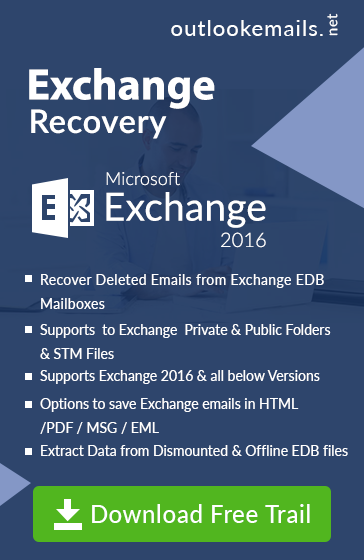Needs And Utilities For Exchange Public Folders Restore
admin | May 9th, 2015 | Exchange Server
Exchange Server is an effective tool designed by Microsoft for managing incoming and outgoing mails, contacts, calendars etc. The architecture of Exchange Server is complex and is based on ‘Standard Database Technology’. A number of advance features are associated with Exchange Server which increases its significance. Database Engine and Information Store are the basic components of MS Exchange Server.
The Information Store contains entire Exchange database that is stored in EDB files. The Information Store is further divided into Mailboxes and Public Folders. Mailboxes are often termed as Private Store and are used for storing personal data of a user. This personal information is contained in priv.edb files. Public Folders as the name indicate, is used for storing shared items of Exchange Server. Entire data of the shared folder is stored in pub.edb file. Many a times, users encounter a scenario in which they lose access to the Exchange Server which results in data loss. In order to overcome from such issues, one can restore the Information Store. If you wish to get information about Exchange Public Folders restore, then this blog will definitely help you out. Before proceeding further, let’s have a look on the reasons which are responsible for the corruption and inaccessibility of Exchange database.
Reasons Responsible For The Corruption And Inaccessibility Of Exchange Database
There are a number of reasons that may corrupt EDB files and make them inaccessible. Some of the reasons responsible for it are:
- Dirty shut down of Exchange Server
- Jet engine errors
- Duplication in keys
- Corruption or damage of file header
- Deletion of Log files
- Crash of Exchange Server
Symptoms That Reflects Corruption Of EDB Files
Information Store is the backbone of Exchange Server, any issue with the EDB files contained in it may lead you to dangerous scenarios. A few symptoms that reflect that the EDB files are corrupt are:
- The Information Store of Exchange Server is not able to Start or Stop
- Although the Information Store does not respond yet the usage of CPU is maintained at 100%
- Sending and receiving emails is not possible and the issue continues even restarting the Store
What If You Try To Access A Corrupt EDB File
If the EDB files are corrupt and you try to access them, you won’t be able to open the file and the client displays some error messages. The most common error messages encountered by the users are:
- ‘Duplicate Keys (Identifiers)’
- ‘Corrupted Headers’
- ‘Jet Engine Error’
- ‘Deleted Mailboxes’
- ‘Repairable Dirty Shutdown Error’
- ‘Unable to initialize the Microsoft Exchange Information Store service’
- ‘Error -528 initializing the Microsoft Exchange Server Information Store database’
- ‘Exchange Server Error Code 528’
- ‘JET_errBadDbSignature -531’
- ‘JET_errDatabaseStreamingFileMismatch – 540’
- ‘JET_errDatabaseDirtyShutdown – 550’
- ‘JET_errConsitentTimeMismatch – 551’
- ‘JET_errInvalidDatabaseId – 1010’
- ‘JET_errInvalidDatabase -1028’
- ‘JET_errDatabaseSignInUse -1222’
- ‘JET_errDatabaseCorruptedNoRepair -1224’
- ‘JET_errFileInvalidType -1812’
If you encounter error message on accessing folders of Exchange Server, then definitely there is some issue with the folder and it needs to be recovered. The next section of the blog contains the technique for Exchange public folders restore.
Techniques To Restore Exchange Server Database
In order to restore database of Exchange Server, the best technique is to convert EDB files into PST format. It can be achieved either manually or using some commercial solution. The selection between these two methods can be done according to the convenience of the users. A tech savvy person will opt for manual method. On the other hand, laymen as well as a number of tech savvy persons prefer to invest on commercial tool as they are easy to handle. A brief description of these two techniques is provided below.
Manual Method
In built Utility, Eseutil is provided by Microsoft to the users of Exchange Server 2010, Service pack 1 to repair inconsistent EDB files and convert them into PST format. It is a command line utility having a number of switches like /R, /p, /y, /g, /c, /d etc that are used with the prefix ESEUTIL. Using this utility one can perform a number of operations on the EDB files like hard recovery of database during online backup, defragmentation of database, checking of integrity, recovery of database, repair of corrupt database. It must be noted that this utility should be used with great care.
Although Eseutil can successfully recover Exchange Server database yet certain limitations are associated with it. Thus, most of the users prefer to opt for some commercial solution for restoring folders of Exchange Server.
Commercial Solution
A number of commercial tools are available in online market for restoring folders of Exchange Server. These tools are professionally created and can perform the conversion in few mouse clicks. Exchange Server Recovery is a trustworthy solution and is widely employed in Exchange public folders restore. The tool is prepared with latest concepts and can successfully recover data from offline server with ease. The software supports all versions of Exchange and Outlook (including 2013).