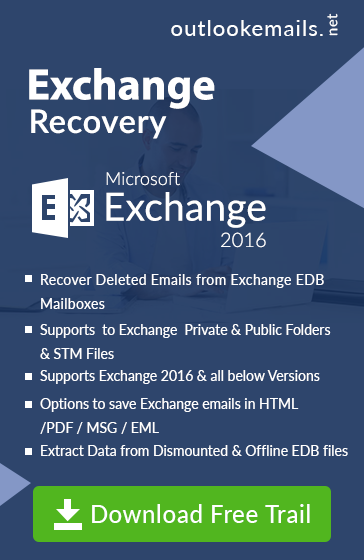Exchange Server 2007 Recovery Tool For Corrupt Database
admin | May 2nd, 2015 | Exchange Server
With evolution of emails, the dependency of organizations upon hard copy to share confidential piece of information has almost vanished. Losing any of the message, its attachment, or any other item like calendars, contacts may cause interruption in completing any task or can result in loss of some crucial data.
With Microsoft Exchange Server 2007, a platform is provided to organizations to build on-premise messaging system that allows sending and receiving mails from/to number of applications along with foolproof security shied. Along with this, a database is offered that provides a centralized space for storing user data.
The Exchange® database gets saved into Storage Groups: Private Store that has user mailboxes stored in it and the Public Store that has data shared between department, group, or an organization. The store data is further saved into EDB file. This database file is categorized as priv.edb and pub.edb depending upon what type of data is saved in the files. The mailbox and public folder data in EDB file is prone to “N” number of vulnerabilities that might affect functioning of the messaging environment.
Understanding ‘Mailbox Inaccessibility’ and ‘Data Corruption’
If Exchange database is corrupt, it is not because the software application is not reliable but it requires regular maintenance. In order to ascertain that the Exchange Server environment works perfectly, it is necessary to periodically maintain it. If a section of mailbox databases is corrupt and is not repaired on time, it will leave the entire database inaccessible.
Prioritizing the job of recovering mailboxes from the database, it is important that corrupt part of the database is repaired so as to prevent further damage to it. If the mailbox database has corrupt data, it is suggested to extract the healthy part from it. When the corrupt data is isolated from the database, it is possible to attain mailbox accessibility with minimum downtime.
Note: How intense the corruption is indicates it’s after affects. If entire database has gone inaccessible, then it can be due to database being highly corrupted.
How to Recover Mailbox from Corrupt Database File?
If a part of database is damaged, recovering the data and information in healthy form can be a great help. In this case, the data that is damaged will be left behind, making the entire database functional. However, this will not work to get the data that is corrupt.
To get rid of data loss situation, deploying an Exchange Server 2007 recovery tool to retrieve database into PST can act as an eminent solution to the problem. Exchange Server Recovery is a solution that deserves a trial to get back lost database.